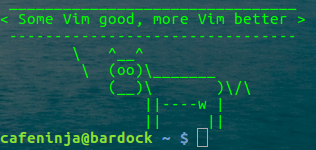I had found a
usb multiboot solution some time ago and realized that I had not written about it. I would like to demonstrate an amazing piece of software that does exactly what it claims. It does it so well, that I have purchased two 8Gig USB keys to manage using this software.
The concept is the same as the
Ubuntu USB-creator, or even the same as
Unetbootin. Both of those tools are only loading a single disk image (.iso) onto a usb key (typically 1G). These tools are amazingly useful to try out liveCD versions of linux distributions without a full blown hard drive install, but also not at the mind-numbing slowness of a proper CD Burn as the CD-Rom devices are so much slower than disk access that you no longer get an experience for an alternative operating system that is enjoyable.
Both of the tools I have already mentioned have over the last year and a half come to incorporate also a persistence mode which means that unlike a burned CD, a
usb key in persistence mode with extra space is able to maintain updates across reboots. So if you add an application to a livecd .iso on usb key using one of those tools with the addition of persistence mode then any application installed would be persistent the next time the usb key was used for a reboot.
Being a very demanding geek, the idea of a collection of usb keys with single unique linux distributions seemed too troublesome. One key for installing Ubuntu on machines of folks who are converting. Another key with
rescueCD on it for diagnostics and data recovery. Another key for me to try out the latest version of distros. And so the list goes on, and then I end up with a small grocery bag filled with 1Gig usb keys each unlabeled and with unique purpose.
Enter the best usb boot tool I have found to date.
MultiBoot LiveUSB. This software is truly amazing. Will manage as many distro's/livecd's that the usb key can store. Will let you load as just the live version or _also_ with persistence. There are some limitations to which distro's have persistence available. Most of those limitation have to do with the manner in which the .iso's are made. The tool also allows you to remove old distro's and add new ones. The tool also has a list of distro's known to work which looks like the majority listing of distro's from
Distrowatch.
I can't say enough about this tool. An affordable 8G usb key can now be turned into a virtual "swiss army knife" of bootable linux distro's. It supports much more and my description of the software here is abbreviated.
The website is in original french, but the application has been translated into many languages. Seems at this time there is no windows or mac port of this app, so you need linux to manage it. So just to be ironic, maybe you make a persistence install on a usb key with this application installed to manage all other usb keys.
--
CafeNinja

This work is licensed under a
Creative Commons Attribution-Noncommercial-Share Alike 3.0 United States License.
 Obviously, this is the gateway drug to wanting to learn more, to run vimtutor once logged into that system and then to go online and look up every key combination available. I still stick to my decision to use vim. I know the vim vs. emacs war is long and the history trails with the text file bodies of the innocent victims. I do personally think that emacs is probably much more extensible, but it is default included in 0 popular operating systems. While every Unix and Linux kernel have vi (vim's grandfather) included and you will never find a system without at least vi.
Obviously, this is the gateway drug to wanting to learn more, to run vimtutor once logged into that system and then to go online and look up every key combination available. I still stick to my decision to use vim. I know the vim vs. emacs war is long and the history trails with the text file bodies of the innocent victims. I do personally think that emacs is probably much more extensible, but it is default included in 0 popular operating systems. While every Unix and Linux kernel have vi (vim's grandfather) included and you will never find a system without at least vi.